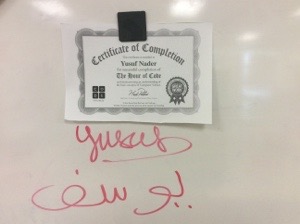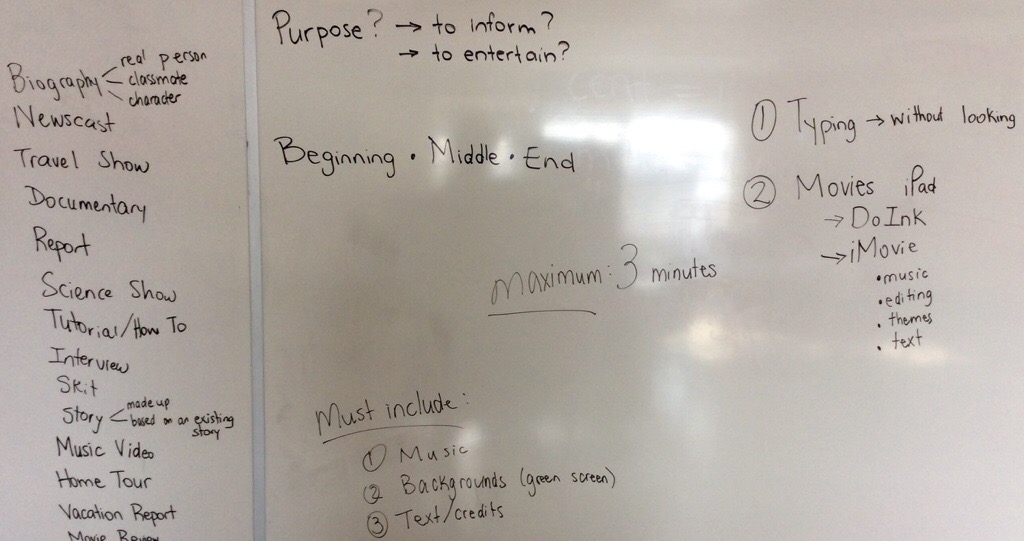Congratulations to all the students who earned their Hour of Code Certificates this week!
Category Archives: Technology Tidbits!
Hour of Code
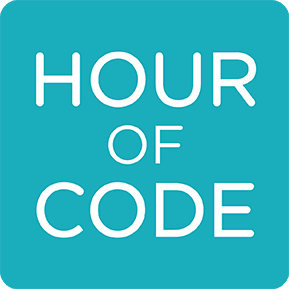 Do try this at home :)
Do try this at home :)
Student E-mail Accounts
 All OCDSB students have @ocdsb.ca e-mail accounts as part of Google Apps for Education (GAFE), which has been implemented board-wide by the OCDSB.
All OCDSB students have @ocdsb.ca e-mail accounts as part of Google Apps for Education (GAFE), which has been implemented board-wide by the OCDSB.
In order to offer a safe online learning environment, the school board has implemented certain restrictions based on students’ age. Junior students (grades 4 to 6) are only able to send and receive email from others within the OCDSB Google Apps domain (i.e., only to other students and staff within our school board).
In French class, we will primarily be using Google Drive (formerly called Google Docs) which will allow students to collaborate on documents, access documents from home and school, and allow me to add comments on students’ work while they are still working on it. My grade 4-6 Core French students will be using their accounts mostly to create and save work on Google Drive. Many students are familiar with all of this from last year, which is great!
We started to and will continue to discuss issues connected to privacy (such as why the school board retains the right to access student accounts and what that means, the importance of logging out, etc…) and appropriate use (in terms of communicating with students and staff, online bullying, respecting other people’s work when collaborating on documents, etc…). Some of this discussion will take place in English as the Google terms are written in English and I do not want any of this important information to get “lost in translation.”
This is my third year using GAFE and, so far, the biggest challenge has been getting students familiar with how to log in. The more they log in, the faster they will be, so mes amis, keep practising!
As always, please feel free to contact me at the school or on this blog should you have any questions, comments or concerns.
~ Madame Joëlle Rudick
P.S. Some of the grade 4s do not know where to find their log in information. I will be helping them with that this week.
Green Screen Videos – Inspiration
My grade 6 and 5/6 classes are planning out their green screen videos, which will be filmed using DoInk and edited using iMovie.
Here are some short clips to get you inspired.
Movie Making Project
Here are the guidelines that we brainstormed for our Green Screen + iMovie iPad videos that we will be making. I am posting this here so that you can talk with your group and start thinking about your plan. Next week, I will be providing worksheet on which you can plan out your movies in more details.
Working on this movie is not homework. I am posting it here because a number of students asked me to so that they could get a head start thinking about their project.
This post is only for Mrs. Broadhurst’s and Mr. Westover’s classes.